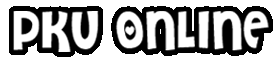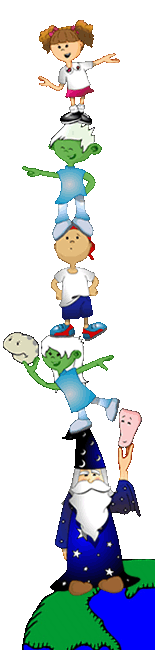
Q:
Where can I download flash player?
A:
To download Flash Player from Macromedia: click here
Q:
What are the system requirements for Macromedia Flash Player?
A:
To find out the system requirments for Macromedia Flash Player: click here
Q:
What browser do you recommend?
A:
Q:
Slow downloads?
A:
Be patient, if you have a slow connection it may take time for the game to load.
Q:
Problems with saving?
A:
If you delete your cookies or cache your saved game will be lost.
Q:
I am playing the Matching Game and the cards are stuck. I keep clicking but they won't turn over!
A:
Sometimes the cards will get stuck if you click through them too quickly or if you have more programs running on your computer. First, close out of everything except your web browser. Then, click on the Reset button in the bottom right hand corner of the screen to refresh the game.
Q:
Why can't I move the Zapper in the Food Zap game?
A:
Click on the game screen with your mouse to activate it. Some programs won't let you use your keyboard until you have "activated" the window. Also, make sure you use the left and right arrows to move the Zapper and the spacebar to Zap!
Q:
How can I submit foods to my nutritionist?
A:
Go to the Submit a Meal page at the top of the screen. Then click on the link that best describes your internet connection.
- If you have high-speed internet, you can submit using the Flash version of the meal planner. Make sure you click on the Food bag and check off food from the list. If your food is not on the list, you can enter the food name and the exchange value in the text fields provided.
- If you have a slower connection speed, select the Form version of the meal planner. You can fill out the form entering food names and exchange values.
Q:
How can I change the food I selected in the interactive meal plan?
A:
If you haven't clicked the "ready" button, you can always click the Food back to revise your selections. If you already clicked the "ready" button, you will have ot refresh your page and begin again.